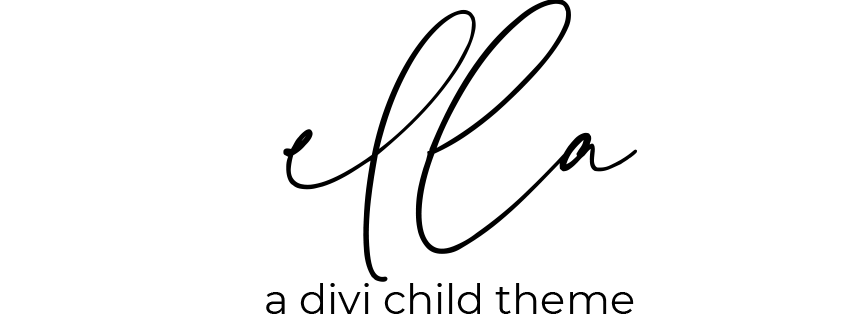My services
Put a general explanation of your services here. Right now all of the “get started” links go to the contact page but you can change that by clicking on the settings gear icon when you hover over the grey box, then by scrolling down to “link”. It is also set up to have three options, but you can change it to whatever you would like!
option one
option two
(most popular)
option three
“this package changed my life. I am so glad I met Ella”
-Client testimonial

service option one
Your content goes here. Edit or remove this text inline or in the module Content settings. You can also style every aspect of this content in the module Design settings and even apply custom CSS to this text in the module Advanced settings. Your content goes here. Edit or remove this text inline or in the module Content settings. You can also style every aspect of this content in the module Design settings and even apply custom CSS to this text in the module Advanced settings.
Your content goes here. Edit or remove this text inline or in the module Content settings. You can also style every aspect of this content in the module Design settings and even apply custom CSS to this text in the module Advanced settings.Your content goes here. Edit or remove this text inline or in the module Content settings.
service option three
Your content goes here. Edit or remove this text inline or in the module Content settings. You can also style every aspect of this content in the module Design settings and even apply custom CSS to this text in the module Advanced settings.Your content goes here. Edit or remove this text inline or in the module Content settings.
You can also style every aspect of this content in the module Design settings and even apply custom CSS to this text in the module Advanced settings.Your content goes here. Edit or remove this text inline or in the module Content settings. You can also style every aspect of this content in the module Design settings and even apply custom CSS to this text in the module Advanced settings.You can also style every aspect of this content in the module Design settings and even apply custom CSS to this text in the module Advanced settings.
service option two
Your content goes here. Edit or remove this text inline or in the module Content settings. You can also style every aspect of this content in the module Design settings and even apply custom CSS to this text in the module Advanced settings. Your content goes here. Edit or remove this text inline or in the module Content settings. You can also style every aspect of this content in the module Design settings and even apply custom CSS to this text in the module Advanced settings.



“what an amazing deal! So glad I asked Ella for help.”
-Another client testimonial
Option one
caption goes here- This feature is included
- This feature is included
- This feature is not included
- This feature is not included
- This feature is not included
- This feature is not included
Option two
caption goes here- This feature is included
- This feature is included
- This feature is included
- This feature is included
- This feature is not included
- This feature is not included
option three
caption goes here- This feature is included
- This feature is included
- This feature is included
- This feature is included
- This feature is included
- This feature is included